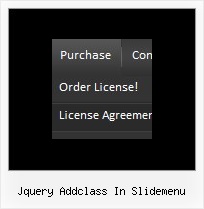Recent Questions
Q: I'm having difficulty understanding how to set up css drop down menus. The differences between menuStyles, itemStyles, CSS and CSSText is very unclear, and doesn't seem to be well documented.
Do you have any better documentation or writeup on using this feature?
A: No, unfortunately we don't have additional documentation. You can findall info on our site.
We have several examples of the menus using css.
You should set var cssStyle=1; parameter and then assign your stylesto the items.
var cssSubmenu is a CSS class name for all submenus. You can set, forexample, background color, background image, borders for all submenus.
var cssItem is CSS class names for all items (normal state, mouseoverstate) in the top menu and submenus.
var cssItemText is CSS class names for text of all items (normalstate, mouseover state) in the top menu and submenus.
It's possible to appoint individual CSS styles for separate elements of the menu using individual item styles and individual submenu styles.
Q: I am currently using your free trial version to see if it will work with an application I am working on. I am having a problem with using it in cross-frames mode when the frame that the sub menu appears in has a vertical scrollbar. Basically I have a header frame and a large content frame below it. The menu itself is appearing in the header frame and the sub menus are dropping down and appearing in the lower frame. There is a vertical scrollbar in the lower (content) frame and when I scroll down, the sub menus get scrolled off the screen. This is because they are being rendered at the very top of the content frame and disappear when the top of the frame is no longer visible due to scrolling. Setting the floatable = 1 attribute does not work because the menu itself is not being scrolled off the screen, just the sub-menu drop down is being scrolled off. Is there anything I can do to make this work with my framed application? Thank you for your time.
A: Unfortunately submenus won't float in cross-frame mode. Deluxe Menudoesn't have such feature now.
Q: It works great in IE, but doesn't work in Firefox.
A: Please, try to specify units in "px".
For example:
var itemPadding = "3px";
Try that.
Q: Recently one of my clients apparently upgraded from Internet Explorer 6+ to 7. Along the way now apparently the javascript is no enabled.
How do I enable javascript on the new browser, and / o is there something else that I need to do in the code?
A: When your security settings in IE doesn't allow Javascript onpages you load you can't see a dynamic page content.
There is no way to enable these preferences automatically, in othercase there are no reasons to create security preferences.
Please, try to use search engine friendly code you'll see all yourlinks.
You can generate search engine friendly code.
Deluxe Menu is a search engine friendly menu since v1.12.
To create a search engine friendly menu you should add additional html code within your html page:
<div id="dmlinks">
<a href="http://deluxe-menu.com">menu_item_text1</a>
<a href="http://deluxe-tree.com">menu_item_text2</a>
...etc.
</div>
To generate such a code use Deluxe Tuner application.
You can find this GUI in the trial package.
Run Tuner, load your menu and click Tools/Generate SE-friendly Code (F3).
We released the new version today. New Deluxe Tuner supports DeluxeTree & Deluxe Tabs also.