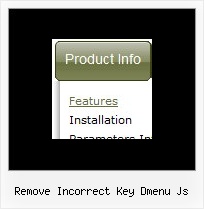Recent Questions
Q: I'm using your DHTML menu product.
I've read the parameters but am unable to make the drop down menu links stop spawning a new window on click.
I love the product and want to use it on my web but I've got to make it stop having babies! Have you some advice for me or a FAQ page you can send?
A: You should use the following parameter
var itemTarget = "_self";
Please, see also individual items targets, for example:
["|Features","testlink.html", "default.files/icon2.gif", "default.files/icon2o.gif", , "_blank", , , , ],
Change "_blank" to "" or to "_self".
Q: At the very beginning of each javascript close menu item (exception for top level item using "XP-Style") there is always a small gap of 2px width.
Firebug show me this small piece of code :
***********************************
<td id="" style="margin: 0px; padding: 0px;">
<img id="" width="2" height="1" border="0" style="display:
block;" src="images/blank.gif"/>
</td>
***********************************
Is there a way to avoid this ?
A: You should set the following parameter in that case:
var tXPBorderWidth=0;
Q: Is there a way we can add javascript behaviors to the popup menu in java actions? For example, is there a way we can add an onClick function to a popup menu in java item (eg, onClick="return MyFunction( )" ) so that we can catch and process key events?
I'm really hoping there's a way of doing this...
A: Unfortunately, you can't assign onmouseover/onClick/onContextMenu event to each item. However, you can achieve this by using standard html objects within popup menu in java items, for example:
var menuitems = [
["<div onContextMenu='your_code_here'>item text</div>", ""]
];
You can use your own Javascript code instead standard links. For example:
var menuItems = [
["text", "javascript:your_code_here"]
];
Q: But where on javascript drop down menu creator I can set the dmsearch=2 ? I can't find it, there isn't an option or submenu for the search box on the left side of deluxe tuner.
A: Use last version of javascript drop down menu creator v3.2.
You can find
var dmSearch=2;
parameter in the "Advanced" section of parameter's list.
Then you should select an item (where you want to add search box), forexample first item and add
search:value='search...' style='border:1px;width:60px;height:14;font-size:10px;'
code into the "Link" field directly ("Item Parameters" window).