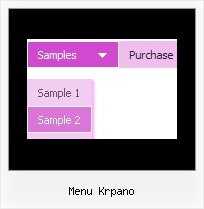Recent Questions
Q: How woud I make all the sub-menu’s height and text smaller in the css dhtml menu?
A: You can create Individual Item Style and assign it to each item insubmenu.
For example:
var itemStyles = [
["itemHeight=10px","fontStyle=normal 9px Trebuchet MS, Tahoma"],
];
and assign it to each item in submenu:
["|Item 7","", "", "", "", "", "0", "", "", ],
["|Item 8","", "", "", "", "", "0", "", "", ],
you can also use standard <br> tags.
["|Home text<br>text","testlink.htm", "default.files/icon1_s.gif", "default.files/icon1_so.gif", "", "Home Page Tip", "", "", "", ],
Q: We're willing to use your tool. We saw in FAQ that is possible to read/insert data from a database through PHP.
After some trys it's seem simple, but we need some information on how is data formated e.g:
["||Sample 4","testlink.htm", "", "", "", "", "", "", "", ],
What is supposed to be between the following comas ?
A: Parameters of tmenuItems you can find here:
http://deluxe-tree.com/menu-items-info.html
var tmenuItems = [
[text, link, iconNormal, iconOver, iconExpanded, tip, target, itemStyleInd, itemXPStyleInd],
[text, link, iconNormal, iconOver, iconExpanded, tip, target, itemStyleInd, itemXPStyleInd],
...
];
Q: I'm just trying to get those little vertical spacers between menu items in the drop down menu.How can I do it with Deluxe Menu.
A: Please, see the following parameters of the menu:
//------- Separators -------
var separatorWidth = "10";
var separatorHeight = "20";
var separatorAlignment = "center";
var separatorImage = "C";
var separatorVWidth = "20";
var separatorVHeight = "10%";
var separatorVImage = "image.jpg";
You can create separators between items in the drop down menu using menuItems, for example:
var menuItems = [
["item 1"],
["-"], // this item is separator
["item 2"], ["|item 3"],
["|-"], // this subitem is separator
["|item 4"],
];
Q: I am using your product for a website. It seems that I am getting a Javascript error, particularly when accessing any of thedropdown menus. The details of this error message reference either"line 1" or "line 8".
Char= ...
Error= Object expected
Code=0
URL= (whatever page that I am on).
Please let me know what the issue is asap as my client is anxiousto go live with this and needs to be resolved!!!!!
A: You should check your dmWorkPath parameter. You should write itcorrectly.
You should also check that you copy all dmenu_xx.js files in the samefolder with dmenu.js file.
Please, set also the following parameter:
var itemBorderWidth="0";
This parameter cannot be empty.