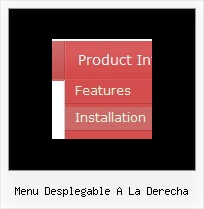Recent Questions
Q: I have the trial of deluxe menu. We are in the process of purchasing it.
I just noticed that the div drop down menu are not going in front of a flash element that is on the page.
I have set the "opaque" value as per your faq.
Any other things I should check to get the div drop down menu to be in front of the flash element?
A: You should add the following function in the beginning of your data file
function dm_ext_ruleObjectHide()
{
return false;
}
See more info here:
http://deluxe-menu.com/objects-overlapping-sample.html
Q: I am testing it on my website.
I have under the submenu 'Generalites" two links "Presentation" and "Formulaires"
I would like when I click on what ever link on the expandable javascript menu that the visited link stay in a different color and with a different background.
For exemple:
If I click on link Presentation then this link will become in a different color and also its background.
Then If I click on Formulaire the prevous link is reset and the Formulaire link appears in a differemt color and its backgroud. How should I do it ?
A: Deluxe Tree doesn't save a pressed
item as it saves a tree state. It works within 1 page only and if youreload the page you should set a pressed item using Javascript API:
function dtreet_ext_setPressedItem (menuInd, itemID)
Please, see here:
http://deluxe-tree.com/functions-info.html
You can also set
var tsaveState = 1;
More info you can find
http://deluxe-tree.com/data-samples/tree-menuxp-save-state.htm
To expand specific items you should use API function
function dtreet_ext_expandItem (itemID, expand)
Q: I place all of my files in folders. If I want the Deluxe menu to work I have to have the Deluxe menu saved in each folder for it to work with the files inside those folders.
A: There is no need to copy al files for the menu in each folder.
To install the menu you can use such paths:
<script type="text/javascript"> var dmWorkPath = "../menudir/";</script>
<script type="text/javascript" src="../menudir/dmenu.js"></script>
You can use additional parameters to make menu paths absolute:
var pathPrefix_img = "http://domain.com/images/";
var pathPrefix_link = "http://domain.com/pages/";
These parameters allow to make images and links paths absolute.
For example:
var pathPrefix_img = "http://domain.com/images/";
var pathPrefix_link = "http://domain.com/pages/";
var menuItems = [
["text", "index.html", "icon1.gif", "icon2.gif"],
];
So, link path will be look so:
http://domain.com/pages/index.html
Images paths will be look so:
http://domain.com/images/icon1.gif
http://domain.com/images/icon2.gif
Please, try to use these parameters.
Q: How do I turn off the transitional effects for the dreamweaver drop down menu?
A: To turn off transitional effects you should set the following parameters:
var transition=-1;
var transOptions="";
var transDuration=0;
var transDuration2=0;