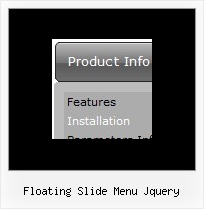Recent Questions
Q: Is your dropdown menu creator fully usable in Frontpage 2003
running on Vista and another PC running 2000?
I am looking for a tool that will assist me in building simple
but nice drop-down menu's I can add into Frontpage..hopefully via html scripting or another way...
A: Thanks for your interest in our products.
1. It is really so at the moment.
2. We can transfer your license to another site.
3. Deluxe Menu wasn't developed as Dreamweaver/Frontpage extension,
BUT you can use it as standard Javascript files. To install the menu into your html page:
1) open the page in Dreamweaver/Frontpage
2) open html source code of the page
3) add several rows of code (<script> tags), For info see:
http://deluxe-menu.com/installation-info.html
That's all.
To create and configure your menus use Deluxe Tuner application (included into the trial package):
http://deluxe-menu.com/deluxe-tuner-info.htmlQ: I have already tried this exact same method, using and alternate "itemBackColor" and this is not what I needed. As you can see in your example putting in an item back color only give you a different bg color on the item itself, but the BG of the menu around it remains the same. In your example the lighter bg color of my menu is surrounding the item bg color making this look more like a mistake and poor design.
It do use the item bg color for the rollover in my menu, as you can see, but implementing this does not give me what I need. I need the BG color behind this item to be completely flush with the sides of the menu.
I had already checked the menu system thoroughly before contacting you and I was well aware of the option.. but as you can see this is not the solution. It is very important to me that this looks perfect, and what I need is not built into this menu by default.. I need another solution.
A: You should set the following parameter:
var itemSpacing=0;
You can also try to paste separators between items.
Q: We are looking at using one of your deluxe menu programs on our web site however we need to know:
1) Can we access all different options such as color, font, size, border, background in each menu?
2) Can we use the various templates with each menu, each type of filter?
3) how about the various styles listed, can we use those in whatever selection we make?
A: Yes, you can create menus with different styles and use them on theone page.
You can see it on our website. On some pages we use different menus.For example:
http://deluxe-menu.com/filters-and-effects-sample.html
Q: We are showing the "incorrect copyright" on our menu for some reason and I need you to look at the code. It's been this way for about a month. My company is going to make me stop using your menu if I can't get the issue corrected so please help me determine why we are suddenly having this problem.
The notice shows up on IE 6, but not IE 7.
A: "Incorrect Copyright" means that the script can't find required copyright parameters.
To avoid this, please, change:
<script type="text/javascript" language="JavaScript1.2" src="dmenu.js"></script>
to:
<!-- Deluxe Menu -->
<noscript><a href="http://deluxe-menu.com">Javascript Menu by Deluxe-Menu.com</a></noscript>
<script type="text/javascript" language="JavaScript1.2" src="dmenu.js"></script>
<!-- (c) 2006, Deluxe-Menu.com, http://deluxe-menu.com -->