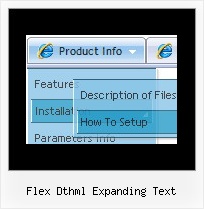Recent Questions
Q: I am trying to implement something with your wonderful product and have annoying problem that I am sure You are going to solve.
I am using 2 deluxe-menus on the same page.
The first one for showing some hierarchy of sites, and the second for showing pop-up right-click context menu (that clicked on some menu-item from the first deluxe-menu) .
The problem is that in case the user clicked on some sub-menu from the first css horizontal menu drop down, then all the sub menus disappear. I want them to stay.
I tried to give to the first deluxe-menu *smHideOnClick*=0 , but it doesn't help.
A: Try to set the following parameter:
var smHidePause=-1;Q: I am using a licensed copy of Deluxe Menu and am extremely happy with the software and the functionalities provided. Great Work !!
I wanted to know how to hide/ disable the item in the javascript text menu for a particular user/roleid in .ASP.Net1.1 Kindly help me out with this problem as soon as possible.
A: You can find more info here:
http://deluxe-menu.com/dynamic-functions-sample.html
You can try to use API functions in that case:
function dm_ext_changeItemVisibility (menuInd, submenuInd, itemInd, visibility)
To disable items you should set the target parameter to "_".
You can try to use the following function
function disable() {
dm_ext_changeItem(0, 1, 1, ["", "", "", "", "", "_"]);
}
to disable items in your javascript text menu.
Q: How can I vary the width of the individual items (Home, Product Info etc) on the main menu bar?
A: I'm not sure I understand you. You want to use different width (exactwidth) for the main items?
You can use Individual Styles to set the width for the menu items.Please, use Deluxe Tuner to create your individual styles.
You should write for example so:
var itemStyles = [
["itemWidth=98px"], // style 0
["itemWidth=100px"], // style 1
["itemWidth=110px"], // style 2
["itemWidth=120px"], // style 3
["itemWidth=95px"], // style 4
];
var menuItems = [
["","", "data.files/products.gif", "data.files/products_mo.gif", "Products", "_self","0" , , , ],
["|XLCubed Excel Edition","pro_excel.html", "data.files/iconBlue.gif", "data.files/iconWhite.gif", , "_self", , "0", , ],
["|XLCubed Web Edition","pro_web.html", "data.files/iconBlue.gif", "data.files/iconWhite.gif", , "_self", , "0", , ],
["|TM1 Connection","tm1Connection.htm", "data.files/iconBlue.gif", "data.files/iconWhite.gif", , "_self", , "0", , ],
["|Downloads","downloads.htm", "data.files/iconBlue.gif", "data.files/iconWhite.gif", , , , , , ],
["","", "data.files/demoCenter.gif", "data.files/demoCenter_mo.gif", , ,"1", , , ],
Q: I am in the early stages of desgning a website for a client and am looking for a particular menu script.
I came across your site ad am impressed with the options. However, I am haivng trouble finding something that will do what the client is looking for.
With a horizontal menu bar across the top, a drop down sub-menu appears but the menu items appear side by side insdie of in a column.
I was hopeing that one of your options might be able to handle this type of menu but I do not see that there is a script for it. Is that true or is it possible to achieve this example in a setting in one of your scripts.
A: You can create such menu with Deluxe Menu.
Please, see the attached example.
You should set this parameter:
var smOrientation=1;
You can create any style of the menu.
Please, try the trial version, http://deluxe-menu.com/deluxe-menu.zip