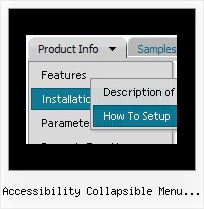Recent Questions
Q: Is it possible to have the "parent" item be purely an image but the dropdown portion of the menu being in regular text?
What we want to do is show emulate a basic text look for the main menu headings but the font is a special font so we have to use an image. When hovered over we'd like to replace the image (i.e do a rollover) with the same text but a different color.
A: Yes you can create such menu.
You should use images for the main items.
You should write your menu items in the following way:
["","", "images/vista1/btn_black.gif", "images/vista1/btn_black_blue.gif", , , , , , ],
["","", "images/vista1/btn_black.gif", "images/vista1/btn_black_blue.gif", , , , , , ],
Q: Could you please explain how to increase the height of our javascript menu submenu links to 18 or 20 px each?
A: You can create Individual submenu style and assign it to the firstitem in each submenu.
var menuStyles = [
["menuBackColor=transparent","menuBorderWidth=1","itemSpacing=1","itemPadding=0px 5px 0px 5px"],
["itemPadding=5px 2px 5px 2px"],
];
var menuItems = [
["Advanced Taser Guns","http://www.defenseproducts101.com/tasers.html", "", "", "", "", "0", "", "", "", "", ],
["|Advanced Taser Guns","http://www.defenseproducts101.com/tasers.html", "", "", "", "", "", "1", "", "", "", ], //assign style
Q: I had test on php but I have problem with content "ABC-1" not show when run page first of the tab menu javascript, anh then I click it is show content.
A: Check parameter:
var bselectedItem = 0;
Selected tab index by default. Index is an tab number in bmenuItems array.
It Must be > = 0;
Q: I have a question
How can i insert html code into Tree Menu?
Example: I need to put a form, inside of a menu
A: You are able to paste any html code within items.
So you can paste a form too.
For example:
var tmenuItems = [
...
["||<FORM method=GET action='http://www.google.com/custom'><input name='as_q' value='search
the web' size=15 style='font-size:10'> <INPUT type=hidden name=cof
value='LW:144;L:http://domain.edu/images/sulogo.gif;LH:45;AH:center;GL:0;S:http://domain.edu;
AWFID:e01cb67b8afe383e;'></form>","",
"images/icons/search.gif", "", "", "", "", "2", "", "", "",],