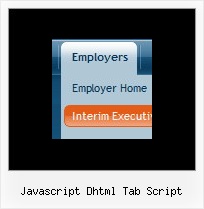Recent Questions
Q: I haven’t had any problems using the drop line menu, until now when I had to make some changes. After adding some sub-menu items on two of the drop line menu buttons, those menu’s drop down upwards, instead of downwards like the rest. I tried deleting them and remaking them, but then the menu appeared to have no image behind it, only a colour. So I duplicated a working menu item, and then modified it to be what I wanted – and it still drop down upwards!
A: Please check the following drop line menu parameter:
var subMenuVAlign="top";
Q: Can I have the pop-out items in the dhtml menu bar go left instead of right. Going right they run off the page.
A: You should use the following parameter (Deluxe Tuner->Positioning):
var subMenuAlign="left";
Q: I would like to add your tree structure to my web page. I need to know if I can add substantial data to the expanded tree structure, for instance:
Click here to expand product A
And here is the expanded content that takes up three paragraphs and
wraps itself etcetera all about product A
Can your deluxe-tree accept multiple lines and paragraphs with wrapping in the sub items, or is it for one or two line menu data only.
A: var tnoWrap=0;
You can also use <br> tags in the item text, for example:
var tmenuItems = [
["line 1<br>line 2"],
];
Q: In my page are links in subfolders (for example /ergebnisse/2006/test.htm). When I call a page in a subfolder, in first time this page is shown correctly. The next page I call could not found. I belief the pointer is in the subfolder an so the page could not found.
A: You can use additional parameters to make menu paths absolute:
var pathPrefix_img = "http://domain.com/images/";
var pathPrefix_link = "http://domain.com/pages/";
These parameters allow to make images and links paths absolute.
For example:
var pathPrefix_img = "http://domain.com/images/";
var pathPrefix_link = "http://domain.com/pages/";
var menuItems = [
["text", "index.html", "icon1.gif", "icon2.gif"],
];
So, link path will be look so:
http://domain.com/pages/index.html
Images paths will be look so:
http://domain.com/images/icon1.gif
http://domain.com/images/icon2.gif
Please, try to use these parameters.