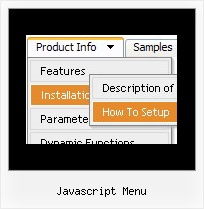Recent Questions
Q: The trees I'll be building can be very large and will need to be demand loaded. In other words, I need to add the children *after* the user clicks on the parent.
A: No, unfortunately it is not possible in Deluxe Tree. Deluxe Treedoesn't have AJAX feature like Deluxe Menu.
http://deluxe-menu.com/ajax-technology-menu-sample.html
Q: I have 6 menu items that are ALL graphics...they can't just be background images because they all have graphic text, so the rollovers are unique to each menu item. I just need it to function like a typical rollover with images.
A: Yes, you can create such menu.
You should write your menu items in the following way:
["","", "images/vista1/btn_black.gif", "images/vista1/btn_black_blue.gif", , , , , , ],
["","", "images/vista1/btn_black.gif", "images/vista1/btn_black_blue.gif", , , , , , ],
Q: How do I get the content to refresh when I click on a tabs javascript?
On the following URL how did you get the body content into eachtab?
A: See, for each item you should assign the ID property of the content DIV.
["Style Name","contentName", "", "", "", "", "1", "", "", ],
["-","", "", "", "", "", "0", "", "", ],
["Style Description","contentDescription", "", "", "", "", "", "", "", ],
["-","", "", "", "", "", "0", "", "", ],
["Style Variations","contentVariations", "", "", "", "", "", "", "", ],
["-","", "", "", "", "", "0", "", "", ],
["Empty","", "", "", "", "", "2", "", "", ],
And on your html page you should create DIV's with such ID.
<div id="contentName" style="height: 0%; visibility: hidden;" class="tabPage">
<br><br><br>
<p align=center><img src="img/style01_title.gif" width=140 height=90 alt="Glass Style Tabs"></p>
<br><br><br>
You should paste your content here!!!!!
</div>
Q: I have just 2 more questions.
1. Can the 3rd level be configured to be a javascript vertical menu?
2. Can your menu be configured per the following spec? Once you click on a 3rd level option that level would disappear & the 1st & 2nd level would be breadcrumbed (stay visible to show you where you are).
A: 1) Yes you can do it. Use smOrientation parameter in IndividualSubmenu Styles:
var menuStyles = [
["smOrientation=0"], //id=0
];
Assign it to the first item in third submenu:
["Home","testlink.html", "", "", "", "", "", "", "", "", "", ],
["Product Info","", "default.files/icon1.gif", "default.files/icon1o.gif", "", "", "", "", "", "", "", ],
["|Features","testlink.html", "default.files/icon2.gif", "default.files/icon2o.gif", "", "", "", "", "", "", "", ],
["|Installation","", "default.files/icon2.gif", "default.files/icon2o.gif", "", "", "", "", "", "", "", ],
["||Description of Files","testlink.html", "default.files/icon6.gif", "default.files/icon6o.gif", "", "", "", "0", "", "", "", ],
2) No, it is not possible now. Your 3rd level submenu will be visible too.

 Features
Features