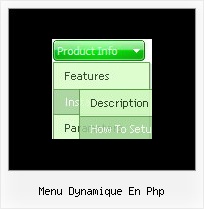Recent Questions
Q: We purchased the Deluxe Menu a few months ago and are extremely happy with the product. We have been getting great compliments about our new navigation system.
The menu has over 500 links and functions like a dream! One issue I am having, that I just cannot seem to figure out how to fix, is the following:
Our nav menu is displayed approx. 70 pixels from the top of the browser window. On the drop down links that have a number of items (example 1 in the image below), they display underneath the menu, however on the links that have only a few items, they display above the menu bar in java script as in example 2 in the image below.
How can I set it so that no matter how many drop-down items there are, they always display under the menu bar in java script, not on top?
A: Try to set the following parameter:
var subMenuVAlign="top";
Q: Hello, I am using your tabs product inside an ASP.NET AJAX update Panel. The problem is, after an async postback occurs, the php dhtml menu tabs no longer show. Do I need to make user a specific function is called/registered??? Please help.
A: Try to call your data files (files with php dhtml menu parameters) once again after each request.
Q: What I want to do is use your XP Tabs Template.
It appears fine in the Preview Pane but when I load it on my web page the sub-items are all listed on the same line as the tabs.
A: If you want to create subtabs in your menu you should use Tab Mode
var tabMode=1;
and write your bmenuItems in the following way:
var bmenuItems = [
["-","", "", "", "", "", "", "", "", ],
["XP Tab 1","content1", "", "", "", "", "", "", "", ],
["XP Tab 2","content2", "", "", "", "", "", "", "", ],
["|SItem 226","", "", "", "", "", "", "", "", ],
["XP Tab 3","content3", "", "", "", "", "", "", "", ],
["|SXP Tab 4","content4", "", "", "", "", "", "", "", ],
["-","", "", "", "", "", "", "", "", ],
];
but in that case you can't assign the ID of the DIV to show when youclick on the tab. You can set the links only.
Q: When the menus drop down the background is white but it is see through, this is ok on the homepage but on the other pages it is making the text unreadable. Is there a way of keeping the background of the submenus solid so it isn't see through javascript expanding menu?
A: You should set the following parameter:
var transparency="100";