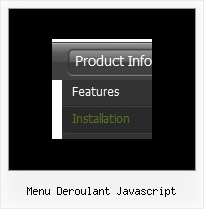Recent Questions
Q: I notice in your examples that your menus are horizontal and then drop down.
Is it possible to configure your javascript menu generator for vertical menus?
A: Yes, it is possible.
You should set the following parameter:
var isHorizontal=0;
Q: Google Chrome - javascript menu js are obscured by Flash.
A: See more info about this problem on our website:
http://www.deluxe-menu.com/objects-overlapping-sample.htmlQ: I just purchased deluxe menu and can't seem to figure out how to get a custom onMouseOver and onMouseOut event to work on a javascript drop down menu item.
Could you please detail how to do this?
A: Unfortunately, you can't assign onmouseover/onClick/onContextMenu event to each item.
However, you can achieve this by using standard html objects within javascript drop down menu items, for example:
var menuitems = [
["<div onContextMenu='your_code_here'>item text</div>", ""]
];
Q: I have the menu working perfectly on the main page of the website,but when I try to install menu javascripts onto html files that appear in subfolders of the site, the images do not appear.
A: You can use additional parameters to make menu paths absolute:
var pathPrefix_img = "http://domain.com/images/";
var pathPrefix_link = "http://domain.com/pages/";
These parameters allow to make images and links paths absolute.
For example:
var pathPrefix_img = "http://domain.com/images/";
var pathPrefix_link = "http://domain.com/pages/";
var menuItems = [
["text", "index.html", "icon1.gif", "icon2.gif"],
];
So, link path will be look so:
http://domain.com/pages/index.html
Images paths will be look so:
http://domain.com/images/icon1.gif
http://domain.com/images/icon2.gif
Please, try to use these parameters.