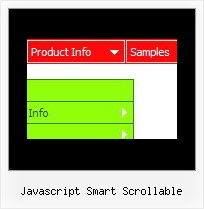Recent Questions
Q: Is your menu maker compatable with Expression Web?
A: Deluxe Menu wasn't developed as Dreamweaver/Frontpage/Microsoft Expression Web extension,BUT you can use it as standard Javascript files. To install the menuinto your html page:
1. open the page in your program
2. open html source code of the page
3. add several rows of code (<script> tags), For info see: http://deluxe-menu.com/installation-info.html
That's all.
To create and configure your menus use Deluxe Tuner application(included into the trial package):
http://deluxe-menu.com/deluxe-Tuner-info.htmlQ: Now I wonder what I have to do in my script to make dhtml sub menu be displayed horizontal instead of vertical. I want them to display vertical be left - aligned and be shown by a white Background. How can I achieve this?
A: You should set the following parameters:
var smColumns=0;
var smOrientation=1; //horizontal orientation of submenus
set white backcolor for submenus
["itemWidth=60px","itemBackColor=#FFFFFF,#FFFFFF","itemBorderWidth=0","itemBorderStyle=none,",
"itemBorderColor=#FFFFFF,", "fontColor=#404040,#404040","fontDecoration=none,underline"],
Q: How can I declare the "delay" time for the opening js popup window?
A: You should set the following parameter:
openAfter:20,
Open after time (secs).Q: I have used Deluxe tuner menu on a web page and facing two small problems
a) The separator I have used do not show up. This is supposed to be a black horizontal line below every menu item. The image name is sep.jpg
b) The submenu appears on the right and I am unable to figure out a way to get the submenu to appear on the left. My navigation is placed on the right panel so if the sub menu appears on right of drop down menu bar, it practically goes off the page.
Can you please help with this and let me know why this is happening ?
A: 1) You should set separators between main items:
["Home","testlink.html", "data.files/bul.jpg", "data.files/bul.jpg", "", "", "", "", "", ],
["-"],
["About Us","", "data.files/bul.jpg", "data.files/bul.jpg", "", "", "", "", "", ],
And set:
var separatorVImage="data.files/sep.jpg";
var separatorVWidth="100%";
var separatorVHeight="1px";
var separatorPadding="0px";
2) You should set the following parameter:
var smViewType=2;