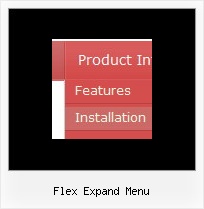Recent Questions
Q: Now I experiences a problem with the Danish letters in the dhtml drop down menu generator! I have changed the letters in the scriptfile - but this does not work.
Have we a problem with Danish letters?
A: Notice that you should have UTF8 charset on your page too:
<meta http-equiv="Content-Type" content="text/html" charset="UTF-8">
You can also use another charset on your html page and open your data file in text editor, enter thissymbols and save data file in the way you save your html page.
Notice that you should turn off "Tools/Use utf8 encode" setting inorder to open your data file correctly in Deluxe Tuner.
Q: I am sure this is a pretty minor thing…When one of my dhtml menu dropdown items is a link to a url, is there a setting to change the cursor to a hand versus the normal arrow? Basically, I want the links of the dhtml menu dropdown items to look like most other links on any webpage.
A: Try to set the following parameter:
var itemCursor="pointer";
Q: Is it possible to create the dhtml scroll with a tilde (over the letter N).it would look like N. I want the menu item to be labeledСSe habla Epanol.
A: You can use any html code within menuItems, for example:
var menuItems = [
["Se habla Epañol","testlink.html", "", "", "", "", "", "", "", ],
Q: I’m a web designer who would like to purchase your product. However, I would like to know if it’s possible to have multiple colors in the java script dynamic menu.
A: Yes you can create such java script dynamic menu using Deluxe Menu.
Use Individual Item Styles you can find more info here:
http://www.deluxe-menu.com/individual-styles-sample.html