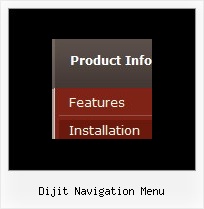Recent Questions
Q: Is there any way to prevent the scrollbar from appearing in the dhtml menu samples.
A: You should set the following parameter:
var smSmartScroll=1;
Q: I have built a menu which will sit in a frame on the left hand side of the page.
When sub menus are selected they display in the same frame.
How do I make them appear over the adjoining frame?
A: Please, check you dm_init function. You should write it so:
dm_initFrame("frmSet", 1, 2, 1);
More info about cross-frame mode you can find here (see additional info):
http://deluxe-menu.com/cross-frame-mode-sample.html
See cross-frame vertical orientation Sample (left-to-right) here:
http://deluxe-menu.com/cross-frame-mode-sample.html
Q: I'd like to re order the position of the drop down menu's items (by example) the cities.
A-city
C-city
D-city
B-city
E-city etc.....
B-city had to come under A-city, how can we do that?
Thank you
A: I'm not sure I understand where you would like to change the position.In Deluxe Tuner or dynamically on your html page.
To move items in Deluxe Tuner select items you want and use a mouse drag'n'drop method.
See the attached screenshot. Click on the item you want to move.Move your mouse in the correct place (holding left mouse button).Wait till you'll have gray line in the place where you want to insertthe item and release mouse button.
To dynamically change your items you can use the following API function:function dm_ext_changeItem (menuInd, submenuInd, itemInd, iParams)
See more info:
http://deluxe-menu.com/functions-info.htmlQ: I want to emulate all browsers with the same transition. When mousing over a dhtml pulldown menu - the submenu should appear with no effect.
A: To turn off transitional effects you should set the following parameters:
var transition=-1;
var transOptions="";
var transDuration=0;
var transDuration2=0;