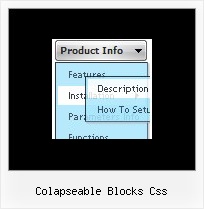Recent Questions
Q: Many thanks for your response.
What I meant to say was that the Deluxe tabs onmouseover maker did not include the vertical tabs as part of its repertoire and as a result, I was not able to produce it and integrate it into my page. I am not confident that I can edit the HTML adequately to make it work on my site if the Deluxe Maker did nod not generate it. I will look at this again and see if I reinstall the deluxe tuner whether it will generate the data for the vertical tabs.
Many Thanks for your assistance.
A: Set '$' symbol in the beginning of items text to start new row:
var bmenuItems = [
["Item 39","", "", "", "", "", "", "", "", ],
["$Item 40","", "", "", "", "", "", "", "", ],
["$Item 41","", "", "", "", "", "", "", "", ],
["$Item 42","", "", "", "", "", "", "", "", ],
];
You can open the data file for this sample in Deluxe Tuner and changeit.
C:\Program Files\Deluxe Menus Trial\deluxe-tabs\tabs-vertical.js
Q: I should mean the font style that I failed to update after I have selected and assign font as shown in the pic above.
Step 1. using the sample data file
Step 2. select the font section of the Parameter Step3. click the font style and a window box will show up all the installed fonts
Step4. the default font is Tahoma, so I change it Times Roman
Step5. select Times Roman and click the Assign Font button There is no response with or without option Auto
The style font box did not update nor the preview
A: You should click OK button, not "Assign Font" button when you choosethe font. It is possible that you have to click "Update" button on the"Preview" window.
Q: I have used the menu features many times and am used to having the code to be inserted into the html page provided when the project is saved.
I have successfully created my first popup window (not the popup menu) which I want to use for text information to open when a text is clicked.
The preview has this working fine but when I saved the project there was no code created to install on the site and I cannot find directions within the program or at your website.
Please advise on how to install a created javascript popup window to an XHTML page linked to text.
A: For example you want to open your popup window when you click the link on your page.
You should do the following:
1) Open your page (for example index.html page) in any text editor.
Add link in the place where you want to have it and specify the ID (for example: win1) for it, for example:
<a href="javascript:;" id="win1">Click Here to see a window</a>
2) Create a popup window in Deluxe Tuner. Add your content.
You can use HTML content, Iframe (url) or any object on your page as popup windows content - Object ID.
For example select HTML content (winContent parameter in the 'Common' section) and add the content in HTML Content window, for example:
<div style="text-align:center;"><b>Sample content</b></div>
This is a simple HTML code for content. Here you may also set link to content page or ID of some element.
3) In the 'Actions' section specify the id of your link (win1) for the onClick event.
See the attached screen.gif.
4) Select the template you want to use.
5) Export your popup window to HTML page. File -> Export -> To HTML. Save it in any testfolder.
So, you'll have:
deluxe-popup-window.files/
deluxe-popup-window.html
deluxe-popup-window.js
6) Open the generated deluxe-popup-window.html file in any text editor.
Copy all code for Popup window and paste it in the beginning of the <body> tag:
...
<body>
<!-- Deluxe Popup Window -->
<noscript><a href="http://deluxepopupwindow.com">menu drop down by DeluxePopupWindow.com</a></noscript>
<script type="text/javascript" src="deluxe-popup-window.files/dpopupwindow.js"></script>
<script type="text/javascript" src="deluxe-popup-window.js"></script>
<!-- (c) 2009, DeluxePopupWindow.com -->
7) Copy 'deluxe-popup-window.files/' folder and deluxe-popup-window.js file into the samefolder with your index.html (root folder of your website).
Q: We have been using a free javascript for a couple of years but now we would like to have a functionality that our existing js is missing.
Basically, we need the ordinary tree view javascript with "+" and "-" that highlights the node clicked. No problem with that I suppose... BUT, we have a bunch of pages with internal links, linking the visitor to other pages within the site (i.e. they don't have to use the leftside tree navigation). What I want is that the navigation js recognizes that a page loads without any node has been clicked, and automagically expands the nav tree and highlights the node for that page.
No AJAX, no XML, no php or asp, just plain HTML + JS is a requirement from our customers.
Is that possible with any of your products...?
A: Yes it is possible with Deluxe Tree.
Find more info here:
http://deluxe-tree.com/highlight-selected-menu-item-sample.html