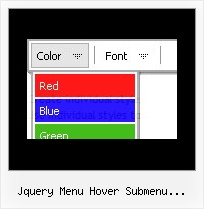Recent Questions
Q: We had a strange problem with the menus when the sub menus are over applet in https: the applet disappeared.
After doing some Investigation in your code we noticed that you are using in HTTPS mode div instead of Iframe.
We would be happy if you can tell us why you are using div in this mode and if we will use http mode will it cause something that can affect the menus
A: Iframes don't work on https:// websites. You'll get warning message. That's why we're using <div> tag.If for some reasons a submenu can't drop down over an object the latterwill be hidden for a time when the submenu is shown.
If you use Deluxe Menu on https:// website, submenus won't drop downover select boxes within iframe objects. It works fine on a non-secureservers only.
Q: Can this javascript collapsible menu be integrated into Expression Web?
A: Deluxe Menu wasn't developed as Dreamweaver/Frontpage/Microsoft Expression Web extension,BUT you can use it as standard Javascript files. To install the menuinto your html page:
1. open the page in your program
2. open html source code of the page
3. add several rows of code (<script> tags), For info see: http://deluxe-menu.com/installation-info.html
That's all.
To create and configure your menus use Deluxe Tuner application
(included into the trial package): http://deluxe-menu.com/deluxe-tuner-info.htmlQ: I'm wondering if you can use the Link Item of the Deluxe Menu to have ASP code, similar to yoru FAQ below, only replacing the Javascript with ASP?
Q: I want to use Javascript instead of usual links for menu items. How can I do that? A: To do that you should add a function word "javascript" in the URL field of an item, e.g.:
var menuItems = [
[text, "javascript:alert('Hello, world!')", icon1, icon2],
];
A: Thanks for your interest in our products.
You can use any server-side script, e.g., PHP, ASP, VB, etc.
You can find the example with PHP here:
http://deluxe-menu.com/generate-menu-from-database-xml-php-asp-vb-support.html
http://deluxe-menu.com/rq-loading-bar-MySQL-support.html
Q: I see most of the sub-menus of the navigation bar (if there is space on the left side),
they are opening on the left side instead of right side..Could you please let me know how to fix it.
A: You should change the following parameter:
var subMenuAlign="right";
to
var subMenuAlign="left";