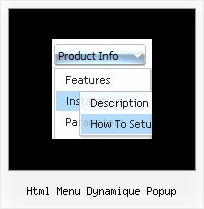Recent Questions
Q: Hi I recently purchased your product Deluxe Tuner and I am having trouble with my frame pages.
There is a portion of my site that is set to produce frames and Iwas wondering if there is more information about setting links in a tree view structure to selected frame pages?
A: You can paste any html code inside item text, see example here:
http://deluxe-tree.com/data-samples/tree-menu1.js
["+Support", "", "icon5_t.gif", "icon5_to.gif", "", "Support Tip"],
["|Index <select style='width:120px;height:17px;font:normal 10px Tahoma,Arial;'><option>Section 1<option>Section 2<option>Section 3</select>", "", "", "", "", "","", "0"],
["|Search <input type=text style='width:80px;height:17px;font:normal 10px Tahoma,Arial;'> <input type=button value='Go'style='width:30px;height:17px;font:normal 10px Tahoma,Arial;'>", "", "", "", "", "", "", "0"],
["|Write Us", "mailto:[email protected]", ""],
["|<INPUT TYPE=checkbox CHECKED ID=chk1 onclick='choosebox1()'>Uncheck this check box for some free advice","","","",],
["<img src='img/sep.gif' width=113 height=1>"],
Q: Is there a function for flash tab menu a I can call to make a tab appear??
A: You can use the following function to open appropriate tab:
Unfortunately Deluxe Tabs doesn't support API functions now.
You can use the following function to open specific tab:
dtabs_itemClick(menuInd,itemInd);
where
menuInd - index of a tab menu on a page, >= 0.
itemInd - index of a item, >=0.
For example:
<DIV onClick="dtabs_itemClick(0,2)" style="width: 200px; border: 2px solid #000;">Click to open the third tab</DIV>Q: Does this mean that nothing needs to be installed on the server side to make javascript menu?
Here is why I am asking this:
We have a main "corporate" web site, which is going to use the Deluxe Menu. One of the links on the main site will launch a page, which is running on a separate web server (physically separate server, and not a load-balancing scenario). Since all of these pages should look identical to the users, they all have to use the exact same configuration and look&feel in Deluxe Menu. I was wondering if any "configuration" type settings are stored on the server. In other words, would we have to maintain the Deluxe Menu install on two separate servers?
A: There is no need to install anything on your server. You should onlycopy a folder with all engine files (dmenu.js, dmenu_add.js, ...) anddata file on your server. Then you should call these files on yourpages, for example:
<body>
<script type="text/javascript"> var dmWorkPath="menu.files/";</script>
<script type="text/javascript" src="menu.files/dmenu.js"></script>
...
<script type="text/javascript" src="data.js"></script>
> In other words, would we have to
> maintain the Deluxe Menu install on two separate servers?
Actually you can copy deluxe menu files on the one server only anduse absolute paths.Q: In the navigation bar below (done in Spanish) I am trying to display the word “Niños” (Children) but looks like this special character is not displayed correctly. How I fix this?
A: Try to write it in the following way:“Niños”