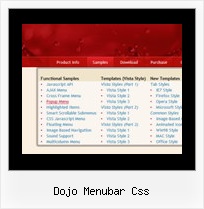Recent Questions
Q: With the new version, my body onload function is blocked.
In our application we do something with a body onload function.
It doesn't get called if I use the deluxe-menu. If I remove deluxe-menu js files from html, it works.
Is there a way I can use deluxe-menu and get my onload handler called?
A: Deluxe Menu detects any user's onload events and remember them in the case when you write a such events before dm_init(); call.
Try to delete onload event from <body> and write the following at theend of a page (after dm_init() call):
<script type="text/javascript"> onload = onloadHandler;</script>
That should work.
Q: I keep getting this javascript error: "smMovable is undefined" in my javascript rightclick menu.
I am using the development version no source code. I only get the error when adding sub menu items. When it only has the top level menu items everything works fine. I have attached the script, which the portion I generate works fine when I open it using the deluxe tuner application. I am generating the menu from .Net.
I am also attaching the generated html file.
Any help with this would be appreciated. do I add padding around a top menu item?
A: Now you have the following parameters:
var moveImage=";
var transOptions=";
It is not correct. You should write:
var moveImage='';
var transOptions='';
Q: Everything works perfectly on Firefox, nothing works on IE6.
No rollovers, no drop downs.
A: You should the following parameters
var menuBorderWidth="0";
var itemBorderWidth="0";
These parameters cannot be empty.
Q: I have noticed on your menus that have multiple nodes, you areallowing only the icon to be clicked and expand the tree. How would I alter the code so that when a user clicks anywhere on the tree with multiple nodes, the entire tree expands instead of the user having to be so precise in selecting the tiny icon to expand the tree.
A: You should set the following parameter to expand item on a mouseclick:
var texpandItemClick=1;