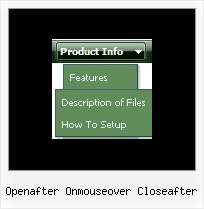Recent Questions
Q: I have a question:
The smHidePause = 1500
If hide is busy (during 1500), and I click somewhere else on the screen (empty place), I want the submenu to hide.
Can I make this happen?
A: Yes, you can do it.
You should use the following function to hide your submenus:
_dmsm(0);
where 0 - is index of the menu on a page >0.
Q: After I successfully click and load the data in to my window using the tab menu, the tab defaults back to the original default tab. Because I have to reload my page after the tab has been selected the tab chosen is lost. What do you recommend for "remembering" the tab so that when the page reloads the correct tab is highlighted.
A: Deluxe Tabs doesn't support API functions which can return theselected tab aslo.
You can set "bselectedItem" and " var bselectedSmItem" parametersbased on your link before you call your data file.
For example, move " var bselectedItem" and " var bselectedSmItem" parametersfrom your data file to your code.
<TD vAlign=top align=left>
/* Select Tab */
<script type="text/javascript" language="JavaScript1.2">
var bselectedItem= var bselectedSmItem=</script>
<SCRIPT src="data.js" type=text/javascript></SCRIPT>
</TD>
You should define seltabs and selsmtabs using server side script.
You can also set it on every page before you call data.js file, forexample:
<TD vAlign=top align=left>
/* Select Tab */
<script type="text/javascript" language="JavaScript1.2">
var bselectedItem=4;
var bselectedSmItem=3;
</script>
<SCRIPT src="data.js" type=text/javascript></SCRIPT>
</TD>
Q: Can your dhtml popup menu work in conjunction with a scroll wheel?
A: You cannot scroll submenus using scroll wheel when you set
var smSmartScroll=1;
To scroll your submenu you should move your mouse.
But you can use scroll wheel when you set
var smSmartScroll=0;
Q: If I open a pdf file within the frame work, the javascript onmouseover menu does not work.
A: Try to load your .pdf file into the IFRAME, for example on yourcontent frame (frame where you load your pdf files) you'll have:
<iframe src="files/1.pdf" name="iframe" style="z-index:0;" width="100%" height="100%"></iframe>
Submenus will overlap PDF correctly if you load it in the IFRAME only!