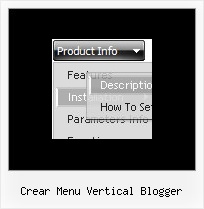Recent Questions
Q: First let me say that you product is awesome…and it would be even better if I could get it to work. I can't for the life of me get any content to appear. I have followed everything that I could find on your site – but nothing works. I attached all of my relevant files. Any help would be much appreciated.
A: You should set correct selected tab on your page.Please, set
var bselectedItem=0;
Q: Hi, My name is Carolina Espino working for JAZZPLAT SA (Argentine) and we are interested in buying your product Deluxe menu & tree & tabs & popup windows & calendar Multiple Website License, price $149.95
We would like to know if you will be able to provide us with an invoice once we buy the menu bar in javascript?
A: We do not accept payments directlyand use ShareIt (Germany) service to process orders.
ShareIt will accept your order and provide you with a linkto a formal invoice, along with payment instructions. Thiswill be provided on-screen as well as by email. Please printthe invoice and submit it to your company's Accounts Payablefor payment.
If you need more info, please, contact with share-it.
Q: We are testing you menu in our application. It is being used in cross frame mode. It works very nicely except a couple issues.
The main one is after loading a new page in the sub menus window when I go back to the main menu to select another option but on the initial mouse over it takes several seconds for the menu to come up. Once the delay of loading the initial submenu is over it loads all others very quickly until a new page is loaded again. Is there a way to optimize the menu to reduce this load time? I have already set dm_writeAll=0 but that only increased the speed of the initial display of the main menu.
And the other question is does the dmObjectsCheck option work in cross frame mode? I have it set =1 and the submenus still underneath objects (such as select list) which have a higher z order.
A: Try to do the following:
move all <script> calls into <head>, but delete dm_initFrame()function from data .js file -- move them instead of files calls, i.e.:
<head>
<script src=data.js>
...
</head>
...
<div><script>dm_initFrame("frmSet", 1, 2, 1); </script></div>
It this case data will be loaded when <head> will load, but after thatmenus must be shown quickly.
Let me know about results.
Deluxe Menu overlap select objects in cross-frame mode.
Q: I’m setting an after item image as follows (this code was generated by Deluxe Tuner, not by hand/text editor):
var afterItemImage=["designimgs/btn-ico.gif","designimgs/btn-ico-active.gif"];
var afterItemImageW=8;
var afterItemImageH=7;
As you can see, the after item image is not appearing in my access drop down menu – do you have any idea why that would be/how to fix?
A: You should create Individual style and assign it for the top access drop down menu items:
var itemStyles = [
["itemBackImage=designimgs/blank.gif,designimgs/blank.gif", "beforeItemImage=designimgs/blank.gif,designimgs/blank.gif", "afterItemImage=designimgs/btn-ico.gif,designimgs/btn-ico-active.gif", "beforeItemImageW=1","afterItemImageW=8", "beforeItemImageH=1","afterItemImageH=7","itemBorderWidth=0"],
];