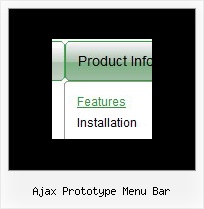Recent Questions
Q: On my website I am a total of 2 menus being generated. How do I correctly generate "SE-Friendly Code" if I have 2 menu in javascripts? The "DM Links" code that is being generated will have a few of the same dm id because the menus are created seperate. How do I get it so each menu will have different dm id with no overlaps?
A: The identifiers in these links are additional parameters.
<div id="dmlinks" style="font:undefined;color:#000000;text-decoration:none">
<a id="dmI0" href="testlink.html">Home</a>
<a id="dmI2" href="testlink.html">Features</a>
<a id="dmI4" href="testlink.html">Description of Files</a>
You can delete these identifiers or leave them.
So, if you have several menu in javascripts on the same page you should generate twoblocks of search engine friendly code and add them on your page.
Q: I am creating my website on Frontpage. When I put my drop down menu in the centre of the page, it will be in the explorer browsers in the centre of the page, but when I look at other browers it isn't in the centre but on theright. I cant fix the problem. I cant find it.
A: Try to set exact width for the menu in "px":
var menuWidth="400px";
Q: In the navigation bar below (done in Spanish) I am trying to display the word “Niños” (Children) but looks like this special character is not displayed correctly. How I fix this?
A: Try to write it in the following way:“Niños”
Q: I have two question for now...
Where can I change the word "loading" during ajax is loading the submenu?????
Is state saving of javascript based tree just for the first level??? Does it works for the AJAX submenus?
The reason why I switch to treemenu is the possibility of state saving!
A: I've just checked your website and save state feature works fine for the ajax submenus.
Actually we've added this feature in v3.2.7 of Deluxe Tree.
http://deluxe-tree.com/whats-new-info.html
I see you changed the "Loading.." text inside the dtree_ajax.js file.