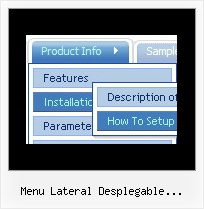Recent Questions
Q: I need to know if separate coloring of main items is possible in slide drop down menu.
A: You can create Individual Item styles and assign it for the top items,for example:
var itemStyles = [
["itemBackColor=#8080FF,#FFFF80","itemBorderStyle=solid,solid","itemBorderColor=#000080,#FF8000"],//style0
["itemBackColor=##FFFFF,#000000","itemBorderStyle=solid,solid","itemBorderColor=##AA0000,#0000EE"],//style1
];
var menuItems = [
["Item 1","", "", "", "", "", "0", "", "", "", "", ], //style0
["Item 2","", "", "", "", "", "1", "", "", "", "", ], //style1
["|Item 3","", "", "", "", "", "", "", "", "", "", ],
["|Item 4","", "", "", "", "", "", "", "", "", "", ],
["Item 5","", "", "", "", "", "0", "", "", "", "", ], //style0
["|Item 7","", "", "", "", "", "", "", "", "", "", ],
["|Item 8","", "", "", "", "", "", "", "", "", "", ],
["Item 6","", "", "", "", "", "1", "", "", "", "", ], //style1
];
You can find more info about individual item styles here:
http://deluxe-menu.com/individual-item-styles-info.htmlQ: I'm having an issue with horizontal alignment of Deluxe Menu.
The alighment is off to the right in Firefox... How can I correct the alignment of Deluxe Menu in FireFox?
A: Please, see dropdown menu parameters. They contains:
var menuWidth="0";
Please, set exact value for this parameter, for example:
var menuWidth="400px";
It's necessary to specify exact value for Mozilla browsers.
It helps to position Deluxe menu correctly.
Q: The drop-down submenus are now going "up" instead of "down" in the drop down menus in javascript.
A: Set the following parameter:
var subMenuVAlign="top";
Q: I have an other question about Vista menus :
If the word is too long, the dhtml menu images are not correct.
Please look at the screenshot.
A: See images in Vista Templates have the fixed width and height (92 x 21).
You can try to use the following parameter to use combinedbackground for your items, for example:
var beforeItemImage = [,]; //left-side image for normal and mouse over state
var itemBackImage = [,]; //background or image for normal and mouse over state
var afterItemImage = [,]; //right-side image for normal and mouse over state
var beforeItemImageW = '';
var afterItemImageW = '';
var beforeItemImageH = '';
var afterItemImageH ='';
But you should create a small images in any Graph Editor, for example:
button_n_back.gif
button_n_left.gif
button_n_right.gif
button_o_back.gif
button_o_left.gif
button_o_right.gif