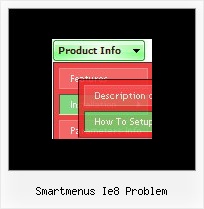Recent Questions
Q: In the rollover menus, how can I have a heading link to and open another website's home page?
A: 1) You can show the popup window when you hover, click or mouseout on some elements on yourpage. For example you have:
<p><img border="0" src="images/submenu-bg.gif" width="170" height="29" id="open_popup"></p>
So, in Deluxe Tuner you should enter 'open_popup' object ID in the onMouseOver,onClick or onMouseOut fields.
Actually you can assign id to any object on your page:
add id="open_popup" for <a>, <div>, <img> ... tags.
2) Or you can create only one data file and use deluxePopupWindow.open() function to open the popups.
More info about deluxePopupWindow.open() function you can find:
http://deluxepopupwindow.com/window-installation-info.html
function deluxePopupWindow.open("winID", "content", "header", "param", "skin", "contentType")
Use another winID (first parameter) than you have in your data file if you don't want to close 1-st popup window or use thesame winID=win if you want to close 1-st popup.
content - will be the path to the file you want to load in your popup (files/test.html)
skin - is the name of your skin (default in my example)
contentType - set this parameter to iframe.
I call the skin .js file with id='win'.
On the page you should open popup windows with the same id:
<a title="Click to open sample" href="javascript:;" onclick="deluxePopupWindow.open('win', 'files/test.html', 'Window','width=220,height=270,resizable,scrollbars=no,middle,right,fade-effect', 'windowsvista_graphite', 'iframe')">Click to open 1 PopupWindow with 'files/test.html' content.</a>
<a title="Click to open sample" href="javascript:;" onclick="deluxePopupWindow.open('win', 'files/1test.html', 'Window','width=220,height=270,resizable,scrollbars=no,middle,right,fade-effect', 'windowsvista_graphite', 'iframe')">Click to open 2 PopupWindow with 'files/1test.html' content.</a>
<a title="Click to open sample" href="javascript:;" onclick="deluxePopupWindow.open('win', 'files/2test.html', 'Window','width=220,height=270,resizable,scrollbars=no,middle,right,fade-effect', 'windowsvista_graphite', 'iframe')">Click to open 3 PopupWindow with 'files/2test.html' content.</a>
<a title="Click to open sample" href="javascript:;" onclick="deluxePopupWindow.open('win', 'files/3test.html', 'Window','width=220,height=270,resizable,scrollbars=no,middle,right,fade-effect', 'windowsvista_graphite', 'iframe')">Click to open 4 PopupWindow with 'files/3test.html' content.</a>
<a title="Click to open sample" href="javascript:;" onclick="deluxePopupWindow.open('win', 'files/4test.html', 'Window','width=220,height=270,resizable,scrollbars=no,middle,right,fade-effect', 'windowsvista_graphite', 'iframe')">Click to open 5 PopupWindow with 'files/4test.html' content.</a>
<a title="Click to open sample" href="javascript:;" onclick="deluxePopupWindow.open('win', 'files/5test.html', 'Window','width=220,height=270,resizable,scrollbars=no,middle,right,fade-effect', 'windowsvista_graphite', 'iframe')">Click to open 6 PopupWindow with 'files/5test.html' content.</a>
<a title="Click to open sample" href="javascript:;" onclick="deluxePopupWindow.open('win', 'files/6test.html', 'Window','width=220,height=270,resizable,scrollbars=no,middle,right,fade-effect', 'windowsvista_graphite', 'iframe')">Click to open 7 PopupWindow with 'files/6test.html' content.</a>
So, the previous window will be closed and the new one will be opened.If you want to open several windows at once use different id's for each link.
Q: We were wondering is there any api for the css menu tabs available?
We would need to programatically open a particular tab.
A: No, unfortunately Deluxe Tabs doesn't support API functions now.
You can use the following function to open specific tab:
dtabs_itemClick(menuInd,itemInd);
where
menuInd - index of a tab menu on a page, >= 0.
itemInd - index of a item, >=0.
For example:
<DIV onClick="dtabs_itemClick(0,2)" style="width: 200px; border: 2px solid #000;">
Click to open the third tab<
/DIV>
Q: I have a menu defined that displays and operates correctly in a page. However, if I place that same page in an iFrame the menu displays correctly BUT the texpanded parameter no longer works.
If I copy the contents of the iFrame and run it again in a new window, it all works fine again.
Is there something special I need to do in an iFrame?
A: Deluxe Tree Menu doesn't work with <IFrame> objects. It works withQ: I want to set links in a text, which opens html pop up window and not to open the Window on start.
A: You can specify the ID of the element you want to click on.
Actions sections in Deluxe Tuner, onClick parameter.
1) You can show the popup window when you hover, click or mouseout on some elements on yourpage.
For example you have:
<p><img border="0" src="images/submenu-bg.gif" width="170" height="29" id="open_popup"></p>
So, in Deluxe Tuner you should enter 'open_popup' object ID in the onMouseOver,onClick or onMouseOut fields.
Actually you can assign id to any object on your page:
add id="open_popup" for <a>, <div>, <img> ... tags.
2) You can also use deluxePopupWindow.open() function to open the popups.
More info about deluxePopupWindow.open() function you can find:
http://deluxepopupwindow.com/window-installation-info.html
function deluxePopupWindow.open("winID", "content", "header", "param", "skin", "contentType")
Use another winID (first parameter) than you have in your data file
if you don't want to close 1-st popup window or use thesame winID=win if you want to close 1-st popup.
content - will be the path to the file you want to load in your popup (files/test.html)
skin - is the name of your skin (default in my example)
contentType - set this parameter to iframe.